Mutual fund transaction portal, MFU (Mutual Fund Utilities) is a single window for you to transact across mutual fund schemes using a Common Transaction Form (CTF) or through the online portal. It is an investor-friendly platform that has eased the process of transacting in mutual funds —purchases (lump sum and SIP), redemptions, switch, STP (Systematic Transfer Plan), and SWP (Systematic Withdrawal Plans).…
All you have to do is first create your Common Account Number (CAN), which is a unique reference number issued by MFU.
Once this is complete, the CAN will map all your existing mutual fund folios across fund houses (participating in MFU), thereby providing you with a consolidated view of all your mutual fund investments in India. This is because the CAN is held centrally across the industry and includes details such as your name, mode of holding, nomination, KYC status, nationality, tax status, bank account details, depository account details, guardian’s information (in case of a minor), power of attorney (if any), and so on.
With e-CAN you can submit all the data required for opening a CAN electronically and get a CAN created. Currently e-CAN facility is available only for individual investors and MFU offers two ways for e-CAN registration. This registration can be done either completely electronic or partially electronic
To avail this below are the few pre-requisites-
- You should be a regular KYC compliant (other than EKYC or Aadhar based KYC)
- You should be an existing investor out of the 27 participating AMCs on the MFU platform (check the list here)
- The bank account which you decide to register should be your default account in your existing mutual fund investment
Below are the steps mentioned to help you facilitate in creating an e-CAN:
Step 1:
Visit:
https://www.mfuindia.com/eCANFormFill
Enter your email id and click on ‘New Form’.
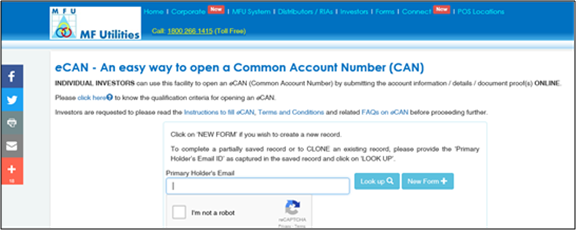
Next it will direct you to the next page as below.
Step 2:
You need to select the CAN criteria i.e. either partially electronic or completely electronic.
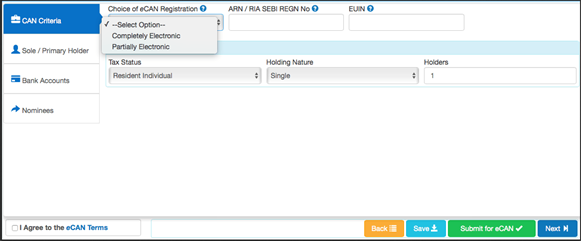
If you fulfill all three pre-requisites then select completely electronic, if not you can opt for partially electronic.
Step 3:
Select your holding type. It can be either Single, Joint or Either or Survivor and then enter the number holder for the CAN you are creating.
Please note that for each type of your holding you will have a different CAN number. So if your Fund A has Single holding your CAN will be xxxxxx15. And for Fund B which is Joint holding your CAN will be xxxxx17.
Further you require to fill up all the KYC details, Bank account details FATCA details and nominee information. You can register upto 3 bank accounts under CAN.
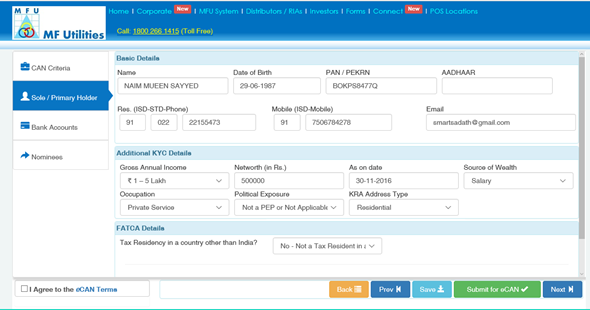
And you are through!!
Once you successfully finish inserting all your details you will be provided with a provisional e-CAN number. You will be provided your permanent CAN number once your address proof, identification proof and bank account details are verified by MFU.
If your registration is completely electronic then below message will be generated.
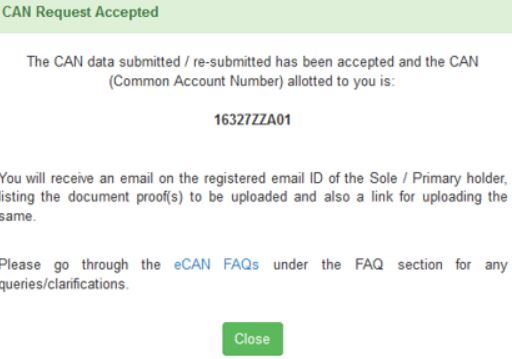
A link will be sent to your email where if needed you will have to upload relevant documents.
Please note if your KYC details sourced by MFU from KRAs / CERSAI / RTA is not satisfactory you’re your record will be converter to Partially Electronic. You will receive a prefilled eCAN Registration Form which needs to be filled and submitted along with necessary document proofs at a MFU Point of Service (POS).
If your registration choice was Partially Electronic then, you should print the “eCAN Registration Form”, fill the details and sign. Further you need to attach the necessary documents and submit it at any of the MFU POS for further processing. Once your document verification is complete your CAN will be approved and activated for further transactions.
Read on to know
7 Benefits of Creating A CAN
Add Comments
| Comments |
anandkashyap60@gmail.com
Aug 03, 2018
What option should I choose in 'KRA Address type'? What does it mean? I am a KYC compliant though. I am really confused. Help me out here. |
1