What is Form 26AS and How to Download It
Rounaq Neroy
Jun 21, 2024 / Reading Time: Approx. 9 mins
Listen to What is Form 26AS and How to Download It
00:00
00:00
To file your Income Tax Return, you ought to need a host of documents and amongst them, Form 26As is one of the important ones.
The Income Tax department, usually updates Form 26AS (against your PAN) on the e-filing website by mid-June, enabling you to file your ITR well before the due date.
So, let's understand Form 26AS in detail...
What is Form 26AS?
The Form 26AS is an annual tax statement for the particular financial year, containing information such as Tax Deducted at Source (TDS) and Tax Collected at Source (TCS) against your PAN in the financial year (applicable to the relevant assessment year) from various sources.
Note that, the information regarding, advance tax/self-assessment tax, details of tax refund, statement of financial transaction, TDS u/s. 194 IA, 194 IB,194M, TDS defaults as well as information relating to pending and completed proceedings, which were earlier available in 26AS, will now be available in the Annual Information System (AIS). So, AIS is basically an extension of Form 26AS and an important document to file ITR.
Form 26AS/Annual Tax Statement is prescribed in the Rules 31AB of Income Tax Rule 1962 and was introduced u/s 203AA of the Income Tax Act, 1961.
Section 203AA requires the income-tax authority or the person authorised by such authority to prepare and deliver a statement in Form 26AS to every person. Thus, if you have paid any tax on your income or tax has been deducted from it, as well as tax is collected at source, then Form 26AS shall reflect this.
As an assessee, you can review if the tax deducted and collected are correct when filing the ITR. To know more about Form 26AS and how to download it, do watch this video.
Form 26AS is divided into various parts...
| Part-I |
Details of Tax Deducted at Source (for dividends, interest on deposits, income from salary, etc.)
 |
| Part-II |
Details of Tax Deducted at Source for 15G / 15H
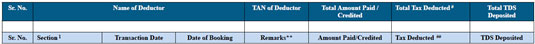 |
| Part-III |
Details of Transactions under Proviso to section 194B (winning from lottery or crossword puzzle), or first provision to Section 194R(1) (i.e. benefits or perquisites of business or profession where such benefit is provided in kind or where part in cash is not sufficient to meet tax liability and tax required to be deducted is paid before such benefit is released), or proviso to Section 194(S)(1) (i.e. payment for transfer of virtual digital asset where payment is in kind or in exchange of another virtual digital asset and tax required to be deducted is paid before such payment is released), or Section 194BA(2) (i.e. net winnings from online games where the net winnings are made in kind or cash is not sufficient to meet the tax liability and tax has been paid before such net winnings are released)
 |
| Part-IV |
Details of Tax Deducted at Source u/s 194IA (i.e. on sale of immovable property), or 194IB (i.e. payment of rent by certain individuals or Hindu undivided family), 194M (i.e. payment to resident contractors and professionals), or 194S (i.e. DS on transfer of Virtual Digital Assets)
 |
| Part-V |
Details of Transactions under Proviso to sub-section (1) of section 194S as per Form-26QE (For Seller of Virtual Digital Asset)
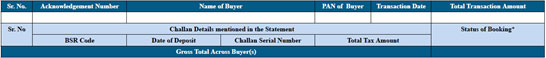 |
| Part-VI |
Details of Tax Collected at Source from the seller of goods and/or services.
 |
| Part-VII |
Details of Paid Refund (for which source is CPC TDS. For other details you are required to refer to the AIS available on the e-filing portal)
 |
| Part-VIII |
Details of the TDS u/s 194IA/194IB /194M/194S (For Buyer/Tenant of Property /Person making payment to contractors or Professionals / Buyer of Virtual Digital Asset)
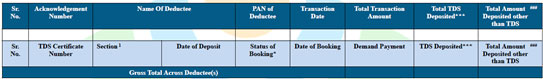 |
| Part-IX |
Details of Transactions/Demand Payments under Proviso to sub-section (1) of section 194S as per Form 26QE (For Buyer of Virtual Digital Asset)
 |
| Part-X |
TDS/TCS Defaults* (Processing of Statements)

*Note: Defaults related to the processing of refunds do not include demands raised by the Assessing Officer (AO). |
Now comes the question: How to View or Download Form 26AS?
To view and download Form 26AS here are the steps to follow:
Step #1: Login to the income-tax e-filing portal using your PAN or Aadhaar - https://eportal.incometax.gov.in/iec/foservices/#/login
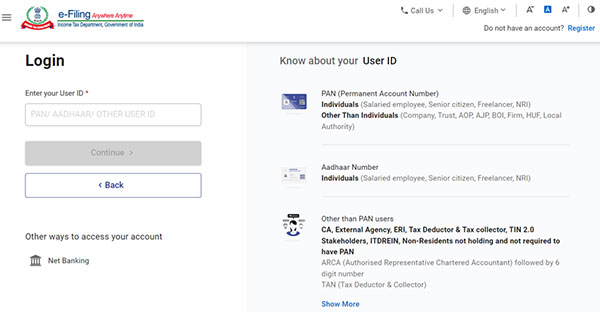
Step #2: Once you enter the Aadhaar number or PAN, enter the password (In case you do not remember your password, you can reset it, or you could log in using a One Time Password (OTP) sent on the mobile number registered with Aadhaar).
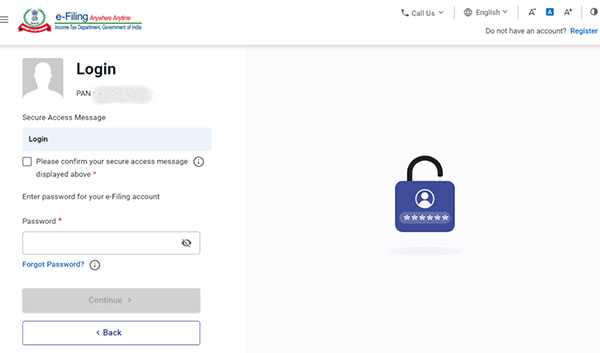
Step #3: After you log in, under the e-file tab and therein under 'Income Tax Return' click on the 'View Form 26AS' option.
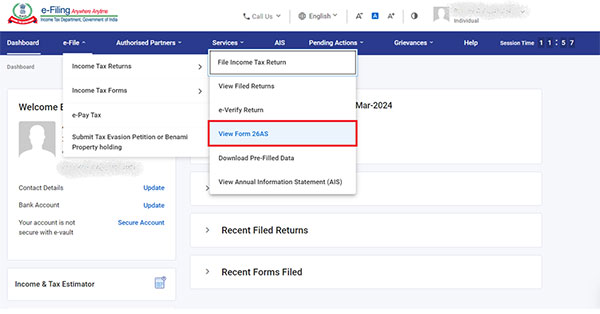
You shall come across a disclaimer saying, "You will be redirected to the TDS-CPC website to view Form 26AS (Tax Credit Statement)", click on confirm and proceed.
Step #4: On being redirected to the TRACES website click on 'I agree to...' and proceed.
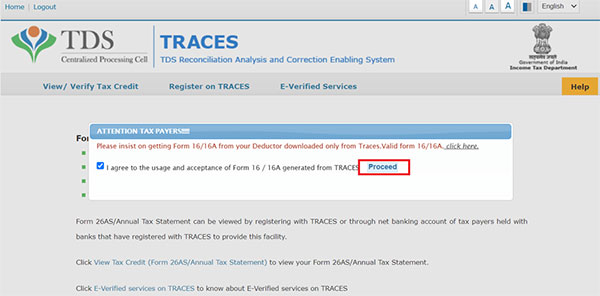
Step #5: After following step 4 above, click on View Tax Credit (Form 26AS/Annual Tax Statement)
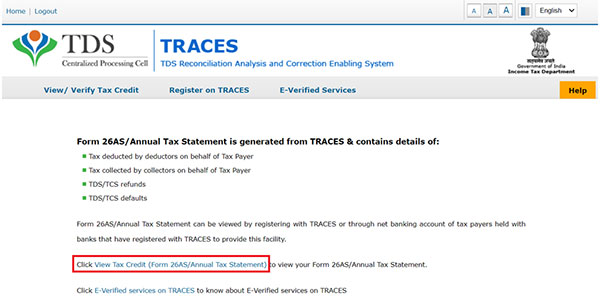
Step #6: You can view the Form 26AS/Annual Tax Statement online or download it as PDF by selecting the relevant assessment (for FY 2023-24, the relevant assessment year is 2024-25), choosing HTML under 'view as' and then clicking on 'Export as PDF'.
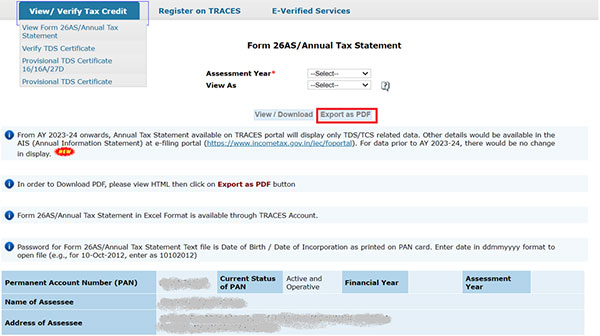 ** All the screenshots are from the Income tax portal and TRACES website
** All the screenshots are from the Income tax portal and TRACES website
Step #7: You will finally be able to view the Form 26AS/Annual Tax Statement in a PDF format, download it on your device and share it with your tax return preparer or Chartered Accountant (CA) for return filing purposes.
The other way to view the Form 26AS/Annual Tax Statement is through the net banking facility with authorised banks. But this can be done only when you have linked the PAN with the respective account(s) with the bank. Here is a list of banks registered with TRACES providing viewing of the tax credit statement:
-
Allahabad Bank
-
Andhra Bank
-
Axis Bank Limited
-
Bank of Baroda
-
Bank of India
-
Bank of Maharashtra
-
Canara Bank
-
Central Bank of India
-
Citibank N.A.
-
City Union Bank Limited
-
Corporation Bank
-
Dena Bank
-
HDFC Bank Limited
-
ICICI Bank Limited
-
IDBI Bank Limited
-
Indian Bank
-
Indian Overseas Bank
-
IndusInd Bank
-
Jammu & Kashmir Bank Ltd
-
Karnataka Bank Limited
-
Kotak Mahindra Bank Limited
-
Oriental Bank of Commerce
-
Punjab And Sind Bank
-
Punjab National Bank
-
State Bank of India
-
Syndicate Bank
-
The Federal Bank Limited
-
The Karur Vysya Bank Limited
-
The Saraswat Co-operative Bank Limited
-
UCO Bank
-
Union Bank of India
-
United Bank of India
-
Vijaya Bank
-
Yes Bank Limited
Keeping in mind, if you, the assessee find any discrepancies in the respective parts of your Form 26AS, it is important to bring to the notice of the issuing authorities of the TDS certificates or the IT department. This shall ensure that mistakes are not made when filing the ITR, which could cost you tax penalties and notices later.
For all its analysis and verification, the IT department uses Form 26AS and AIS of the assessee. With your PAN and Aadhaar linked, the IT department is automatically notified when you transact -- be it for cash deposits, or high-value cheques, when you buy property, car, bullion, jewellery, and even marriage expenses and foreign travel.
As a law-abiding citizen, file your ITR with true and correct information for a seamless and hassle-free tax filing experience. Paying your taxes on time is a constitutional and moral responsibility that shall help you contribute to the development of the nation.
Join Now: PersonalFN is now on Telegram. Join FREE Today to get PersonalFN’s newsletter ‘Daily Wealth Letter’ and Exclusive Updates on Mutual Funds.
-New.png)
ROUNAQ NEROY heads the content activity at PersonalFN and is the Chief Editor of PersonalFN’s newsletter, The Daily Wealth Letter.
As the co-editor of premium services, viz. Investment Ideas Note, the Multi-Asset Corner Report, and the Retire Rich Report; Rounaq brings forth potentially the best investment ideas and opportunities to help investors plan for a happy and blissful financial future.
He has also authored and been the voice of PersonalFN’s e-learning course -- which aims at helping investors become their own financial planners. Besides, he actively contributes to a variety of issues of Money Simplified, PersonalFN’s e-guides in the endeavour and passion to educate investors.
He is a post-graduate in commerce (M. Com), with an MBA in Finance, and a gold medallist in Certificate Programme in Capital Market (from BSE Training Institute in association with JBIMS). Rounaq holds over 18+ years of experience in the financial services industry.
Disclaimer: This article is for information purposes only and is not meant to influence your investment decisions. It should not be treated as a mutual fund recommendation or advice to make an investment decision in the above-mentioned schemes. Use of this information is at the user's own risk. The user must make his own investment decisions based on his specific investment objective and financial position and use such independent advisors as he believes necessary.